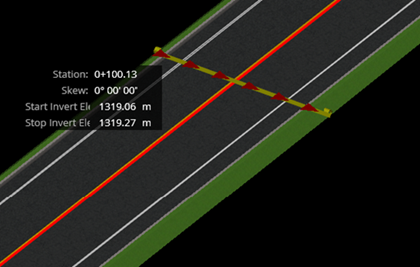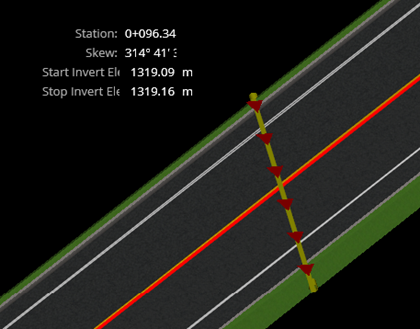Place Culvert
The Place Culvert tool places a culvert on an existing road alignment.
From the Structure Tools, selecting Culvert will start the place culvert tool.
Using Place Culvert
Before you start using the tool make sure you have created the road on which the culvert will be placed.
Select the culvert stationing
Select culvert skew:
Click to confirm the placement and create the culvert.
The points can be entered manually or by using the text manipulator heads-up display to specify the Station, the Skew, the Start or Stop Elevation. The text manipulator can be activated by using the TAB key successively to enter the text manipulator.